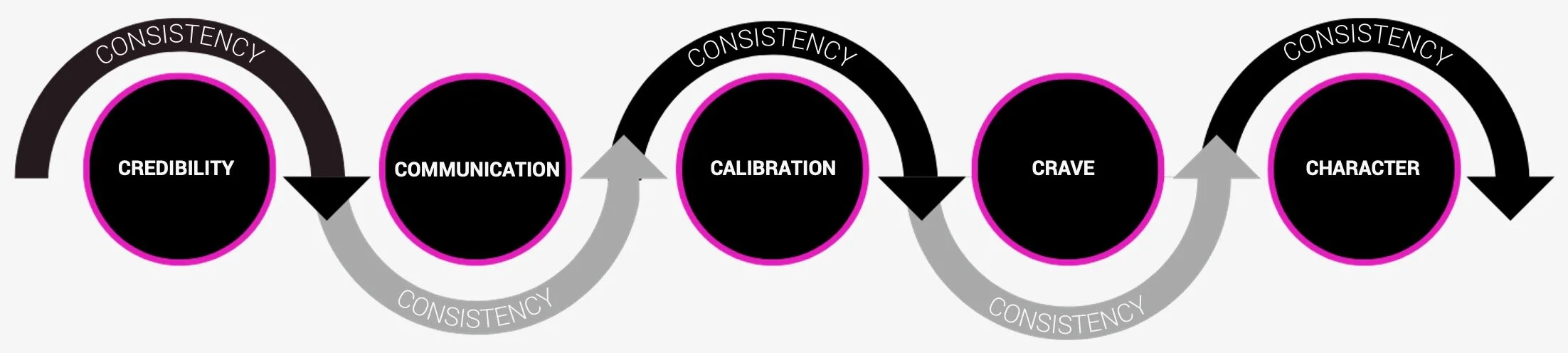The Zoom Groom You Need to Build Your Personal Brand During Online Meetings
By now you’ve had three to four months to really get the hang of bringing your best game to video meetings. But somehow many of us continue to stumble on the basics, meeting after meeting. And like any good sport, a little coaching can really help your game. FocusedBrands has always had a distributed workforce and in the last four years has hosted or joined more than 1,400 video meetings. Here are our best tips for ensuring that people remember you for your brilliant ideas and not your video background.
TL:DR
Keep the attention focused on the conversation. Don't provide opportunities for the viewer to get distracted and potentially miss your message.
Try joining your meetings two minutes before everyone else so you can do a personal scan (clothes, lighting, background, sound).
Use as few Bluetooth devices simultaneously as possible. They’re added distractions usually create the obligatory “hold-on-a-second-while-I-get-my-speaker-figured-out” meeting introduction.
Appearance
The goal is to look as relatable and professional as possible without having elements that can be distracting. Your goal should be to make your eyes and facial expressions visible. Anything that impedes that makes your message harder to communicate.
Clothing: Keep clothing basic, not busy. All white or black shirts turn into 'blobs' on camera, so if you live in the B/W clothing world, shoot for blues, deep reds, or even prints (but not tiny patterns).
Accessories: Remove unnecessary accessories such as big earrings, noisy bracelets, other shiny objects. Rather than adding to your overall look as they would IRL, in a video world, they can create distractions.
Makeup/Face: Minimal/simple makeup and/or facial hair is ideal. If you go too heavy on makeup and your lighting is dodgy, it can create dark circles in unfortunate places. Check for glare, too, especially if you're using extra face lighting (which we recommend). You can end up with "LED Eyes" if you wear specs.
Background
You want people to focus on you, not what's behind you or what you ate last (ahem…leftover plate and glass you didn't realize were sitting behind you). An environment that's overly staged (lots of little trinkets) will distract attention. A plain white wall behind you can impact their perception of you (empty room, empty person; dull room, dull person).
Décor: Pick 1-2 key pieces in your background that support your position/title and personal brand. We’re marketers so we try to have a few thoughtful design-ey elements, a key piece of original art, and a plant or two. Our lead social media strategists painted the wall behind her a light color with minimal stripes and placed a trendy plant within view. It suits her, and she gets comments on it regularly.
Doors & Windows: Depending on the design of them and what’s behind each, they may send the wrong impression or provide rampant distractions. Yes, working near natural light and windows are always a welcome component to your work space, but they might not be a welcome addition to your meetings.
HD Mode: Zoom and other services have a feature for HD mode (also look for the "touch up my appearance" option). While HD makes for a better quality image, it also exposes more detail in your clothing, face, hair, etc.Maybe you welcome this! Maybe you don’t...you’re in control. If you are in a leadership position or a team lead, visual clarity is an advantage and helps engender trust.
Perspective
Most of us adjust the camera until we think we look good on the screen. Try something new and imagine how your meeting attendees are seeing you (and where your eyes are going when they speak). Start a zoom meeting and invite yourself from a second device. You’ll quickly see how others are viewing you.
Where to Look: Focus on the speaker's mouth and eyes to ensure you understand them and provide them with your attention. But what happens when their image is in the bottom left corner of your screen? They see you staring down at your desk and not at them. Position the person's image (or your own if you're presenting) directly below the camera. That way, when you look at their image, you're also looking at the camera.
Levels: Position the camera at eye level regardless of how you have to inelegantly engineer your laptop, phone, and camera configuration. A camera that's lower than your chin is unflattering (nostril-shot or an extra chin). A camera looking down at you might make you feel better about your appearance, but it can communicate a dominating message. Most of us show up best with an eye level orientation. Stack books or delivery boxes under your laptop or even under your laptop elevator to get it up high enough, clip a camera to your monitor, do whatever you can to facilitate eye contact.
Sound
Even though you are positioned at a mid-point between your laptop and chair, your microphone needs to clearly pick up your voice. Test this, so you know how you sound — shouters and whisperers make endless Zoom calls even more grating. You can adjust your mic’s sensitivity in your computer settings so it will pick up your voice at the level you think is right.
Tools: Purchase an inexpensive directional mic, especially those with noise reduction, and your sound levels will be next-level amazing. Getting good quality sound doesn’t have to cost a lot. Check out Amazon for the most popular Omnidirectional microphones and you’ll be in good shape.
Prefer headphones? While AirPods are ubiquitous, their battery life can be a detriment. Over the ear, padded headphones with good mics and noise-cancelling can really make a tremendous difference. Do they fit your brand? You decide. But maybe pass on the high-contrast headsets unless it fits your industry or audience.
Mute Yourself: The best etiquette is to mute yourself when you're not speaking. While this helps alleviate background noise, it can also mask any multitasking you have to do (should you multitask? Of course not, read more about that here on Fast Company). Your spacebar can control the mute function, making it easy to remember to unmute yourself when you have a point to make.
Camera
Since most people in your meetings will be using the built-in camera on their computer, the bar is low for image quality. This means that most of us need to make an external camera a mandatory purchase. Too bad that everyone has figured this out. Logitech, which dominates webcam manufacturing, is still sold out of all of its products.
Top Deals: We rely on Wirecutter to point us in the right direction. You can leave shopping alerts to be notified when something is back in stock or has a price reduction.
So now you’re essentially a production pro, and it’s worth it. We all need to be if we’re going to build personal brands, careers, and business success while working remotely.